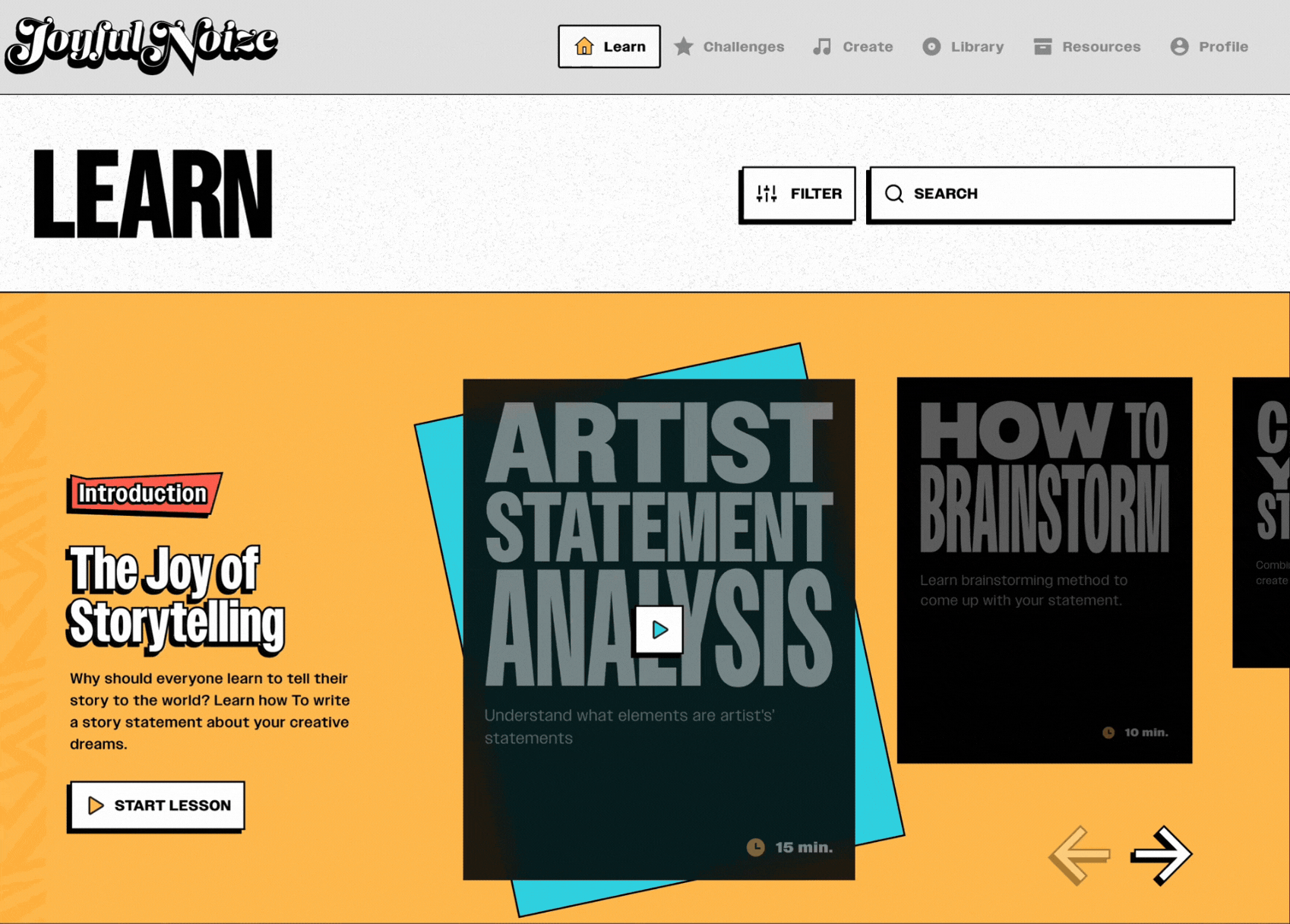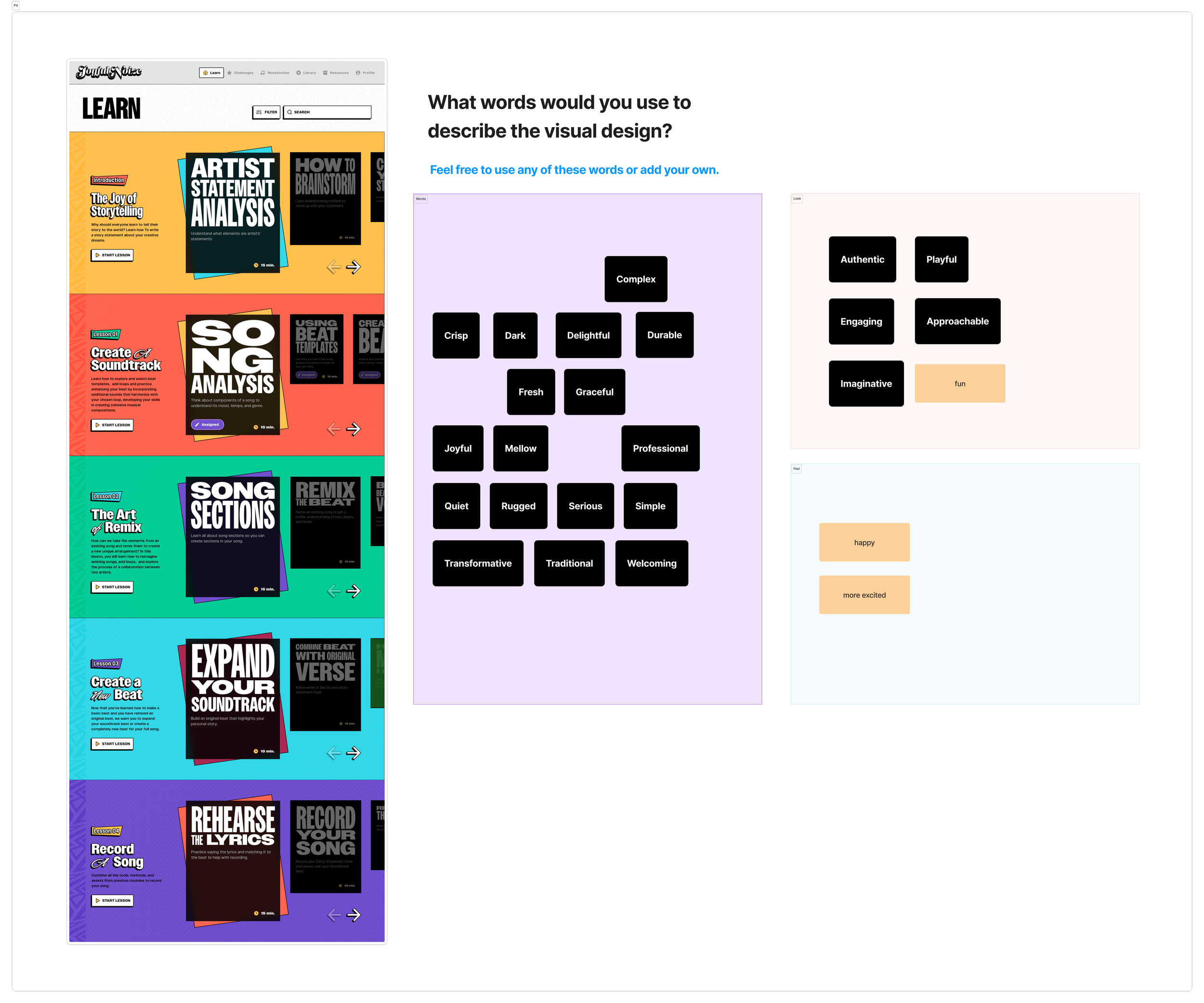Make a Joyful Noize
User Research Internship @ Blink UX • Client Work
Qualitative Research • Research Operations
How might we create a scalable, interactive, hip-hop music education platform for under served youth?
The Challenge
Overview
Make a Joyful Noize (MAJN) by Soul Science Lab is an online music workshop that guides students to create hip-hop music. During this Blink UX internship, I led recruiting, foundational, and evaluative research to develop actionable insights to refresh the MAJN online workshop experience.
Skills Recruiting, Interviews, Co-Creation Exercises, Affinity Mapping, User Testing, Consulting Work
My Role
Lead UX Researcher
The Team
1 Project Manager
1 Product Designer
1 Visual Designer
1 User Researcher (me!)
Tools
Airtable
Figma
User Interviews
Zoom
Timeline
June 2024 - August 2024
My Work
01
Spearheaded research operations by constructing recruitment criteria, screeners, and recruiting 20 research participants at a UX research and design consultancy.
02
Generated 20 research artifacts to identify key features for a music education platform through 10 stakeholder interviews and 20 co-creation exercises.
03
Delivered 15 actionable insights to our client by leading and synthesizing findings from 10 concept testing sessions with users.
In the US, 3.6 million k-12 youth from under served communities do not have access to music education. Through Make a Joyful Noize, their hip-hop music education platform, Soul Science Lab aims to connect with students to combat this inequity.
The Problem
Hosting MAJN course material on Google Slides and SoundTrap is inefficient and limits learning and scalability.
Prior to this project, MAJN course content was housed on Google Slides, while musical assets were found on SoundTrap. This inefficient solution meant that students and teachers had to spend extra time cycling between these platforms to complete MAJN coursework.
Additionally, this solution made it difficult to link new lessons to existing MAJN content and was therefore not scalable. In turn, student learning opportunities were reduced, as their learning content was confined to a single set of Google Slides.
The Process
01
Foundational Research
10 Semi-Structured Interviews
20 Co-Creation Exercises
02
Design
Preliminary Ideation
Concept Development
03
Evaluative Research
10 Concept Testing Sessions
10 User Interviews
04
Design
Concept Refinement
Handoff to Client
Foundational Research Objectives
10 Individual Sessions with Music Teachers
01
Teaching Challenges
and Needs
Participants discussed teaching challenges and needs when using physical classroom material and/or digital teaching material.
02
Learning Challenges
and Needs
Participants completed a co-creation exercise to discuss student challenges and needs when learning music.
MAJN is used by both music students and teachers. To guide design direction, I recruited and interviewed 10 music teachers, and presented findings to inform the development of an interactive music education platform.
03
Improving Digital
Courseware
Participants completed a co-creation exercise to discuss the impact of digital teaching material and to identify key features for improvement.
Each hour-long session consisted of a semi-structured interview followed by two co-creation activities as shown on the right. In the first co-creation activity, participants mapped out their teaching tools (e.g. sheet music, Google Classroom) alongside teaching and learning challenges. For the second activity, participants identified and ranked key features they viewed as important to facilitate student learning. Through these co-creation exercises, I created 20 research artifacts that were a visual aid to prioritize pain points and to identify key features to include. Findings were further synthesized using affinity mapping (as shown below) to develop actionable insights.

Image: Using an affinity map to synthesize qualitative findings
Foundational Research Key Findings
The MAJN platform should allow customization, collaboration, and interactivity so as to increase student engagement and provide flexibility to meet students’ different learning needs.
During a strategy workshop, I presented my research findings and led workshop activities with our client and team to align on design direction for the MAJN platform.
This led to creation of the Song Analysis and How to Make a Beat lesson flows, and the Challenges, Create, Library, and Resources features.
01
Customizable digital teaching material empowers teachers and facilitates effective student learning.
Research Insight
Most music teachers customize digital teaching material to suit students’ musical or academic abilities and to get them excited to learn. Digital teaching material needs to be flexible to accommodate different learning styles, so that all students can learn effectively.
Design Decision
Key Flow 1: The Song Analysis Lesson Flow, where students choose their preferred song to fill in, allowing them to customize answers. Additionally, students can choose to complete lessons from the home page according to the recommended order or can explore on their own.
02
Music production software fosters student collaboration and increases engagement.
Most music teachers use music production software (e.g. Chrome Music Lab) for students to record, mix, and layer sounds to create a single tangible output. This allows for students to explore and play with music independently or in groups. Additionally, students are more engaged as they receive immediate feedback and the satisfaction of creating music without teacher intervention.
Key Features: The Challenges, Create, Library, and Resources features allow students to collaborate, create, and share content for their learning.
03
Interactive assignments facilitate the consolidation of learning.
Most music teachers use learning management systems like Google Classroom to deliver content (e.g. embedded YouTube videos) and to assign interactive online quizzes. This is supplemented by performative assessments that gauge a student’s practical ability. Together, the combination of interactive assignments and performative assessments serve to test students’ knowledge and reinforce learning.
Key Flow 2: The How to Make a Beat Lesson Flow, where students complete interactive steps to learn to create their own beat.
Foundational Research Summary
Teachers use customizable, collaborative, and interactive teaching methods to facilitate student learning. These findings influenced the development of two key lesson flows and four additional features in our refreshed MAJN platform.
Evaluative Research Objectives
10 Individual Sessions with Music Students
01
Understand the emotional response to the visual design
Participants were tasked to complete the key lesson flows and were asked to discuss their understanding of the navigation and layout.
02
Evaluate perceived value of features and concept of the platform
Participants were shown the key features (Challenges, Create, Library, and Resources) and were prompted to discuss their thoughts about them.
03
Evaluate navigation of key flows and lesson layout
Participants were given a list of words and asked to describe the visual design and their corresponding emotional response to it.
To inform future iterations of our design, I independently moderated 10 concept testing sessions with high and middle school students over Zoom.
During each hour-long session, the participants were given two scenarios where they had to complete the lesson flows. They were asked to think aloud as they navigated through the flows. This was followed by a short interview and exercise as shown on the right. For this exercise, participants were given a list of words and were asked to select words to describe the visual design and their emotional response to it.
“The aesthetic of everything, it’s giving an old school aesthetic. It feels welcoming, wholesome, almost comfy, and it attracts me to want to scroll through these.”
— Participant 5
Evaluative Research Key Findings
Participants praised the visual design and additional features, but struggled to find specific lessons from the home page.
Research Insight
03
Finding a specific lesson was challenging, but lessons were easy to navigate and complete once found.
From the home page, most participants struggled to find the How to Make a Beat lesson, as it was hidden inside a carousel. Participants had to click the arrows to scroll and view each lesson individually. Therefore, the redesign offered the option of a carousel view and grid view, to allow users to locate their desired lesson more easily.
Redesigned Solution
Home Page: Adding a Carousel and Grid view
02
The Challenges / Create / Library / Resources features felt fun and helpful.
Participants expressed excitement about these features. In particular, participants liked the Create feature (where students can make their own music without any specific instructions) as it provided them with a ‘safe space’ to experiment. These features were therefore further fleshed out in the final redesigned solution.
Challenges / Create / Library / Resources Features: Redesigned Version
01
The colors and fonts were eye-catching and increased interest in the platform.
Participants described the visual design as ‘playful’ and ‘welcoming’, stating that it would further encourage them to use the platform. However, two participants did not like the green background color of the completed state for lessons. This feedback was taken into account and the visual design was tweaked for the final redesign.
Home Page: Redesigning the completed state for lessons. Previously, the background of the card had a green overlay.
“I like the app a lot... I would definitely use it because it's a fun way to learn. And it's not just a learning app, you can also create things. So for most learning things, I would do just for school. But this is the sort of thing that I would also do at home, on my own free will.”
— Participant 4
The Final Redesigned Solution
Final Thoughts
Be human, life is unpredictable.
During this project, I learned to embrace the unpredictable nature of both life and interviews. From participants not showing up to one instance where a participant’s dog escaped mid-interview, I was exposed to various unexpected situations.
Over time, I developed a more flexible mindset and deepened my empathetic, human-centered approach. This growth in perspective allowed me to build stronger rapport with both my interview participants and team members, fostering better collaboration and ultimately leading to a more successful project outcome.